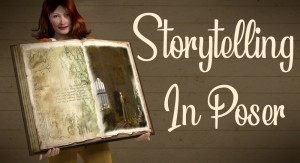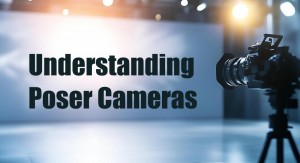One of Poser 13’s more powerful features is the Hair Room. In the Hair Room, users can create strand-based realistic-looking hair for their characters. This is not limited to hair on human characters, though. With Poser’s hair-creation tools, you can also create fur for your animals and animal-like creatures. Hair creation in the Hair Room is a very straightforward workflow, which is conveniently ordered in a numbered series of steps on the right-side pane of the Hair Room. First, you create your hair groups, assigning polygons to those groups. This step is needed to tell Poser what polygons are used to grow hairs.

Now we can generate the hair guides. Hair guides are lines used to define the overall shape of the hair. As you generate hairs, these guides are used to interpolate the shape of every hair strand. To shape the hair, you can use the basic Growth Controls to define the length of the hair, length variance, and direction (this last parameter is controlled by the Pull Back, Pull Down, and Pull Side parameters). The Styling Controls are used to refine the look of the hair. A tool that is immensely useful is the Style Hairs tool. You can use this tool to interactively modify the shape of the hair, pulling, bending, and twisting hair guides to get the result you want.

In the Styling Controls, you can also find the Hair Density parameter, which controls the overall hair density of the hair. You can toggle the visibility of these hairs using the Show Populated checkbox, but keep in mind this can make your computer run slower, so use it with caution. If you are making animations, you should also add dynamics to your hair, to make it move realistically. You have various parameters to control the movement of the hair, including collision and stiffness. These parameters will greatly depend on your hairstyle and will require some testing until you get something you want.
Of course, part of making realistic hair is making realistic hair materials. Poser’s SuperFly offers the ability to create realistic hair materials using Cycle nodes. After you have created your hair, jump into the Material Room and create a CyclesSurface Root node, and assign it to SuperFly. Then, create a PrincipledHairBsdf node.

The PrincipledHairBsdf node already includes everything you need to control the look of the hair. Hair color is controlled by the Color and Melanin parameters, and you can simply set the Color to pure white and then use the Melanin parameter to make the hair go from pale blond to pitch black. You also have a Redness control in case you want to make redhead characters. The node has other parameters to experiment with. Additionally, you can plug other nodes into this node and make amazing-looking hair. For example, you could control the color of the hair along the hair strand by connecting a ramp node to the hair Tint input.

The image below shows what happens when you do just that. Note the material uses a HairInfo node with the Intercept output as the input of the ramp. The Intercept output, as seen in the Poser documentation, returns a value between 0 and 1 for each point along the hair strand, 0 being the very root of the hair strand and 1 being the very tip of the hair strand.

How are you using Poser 13’s Hair Room to create your art? Share your thoughts in the Poser forum!
.png)